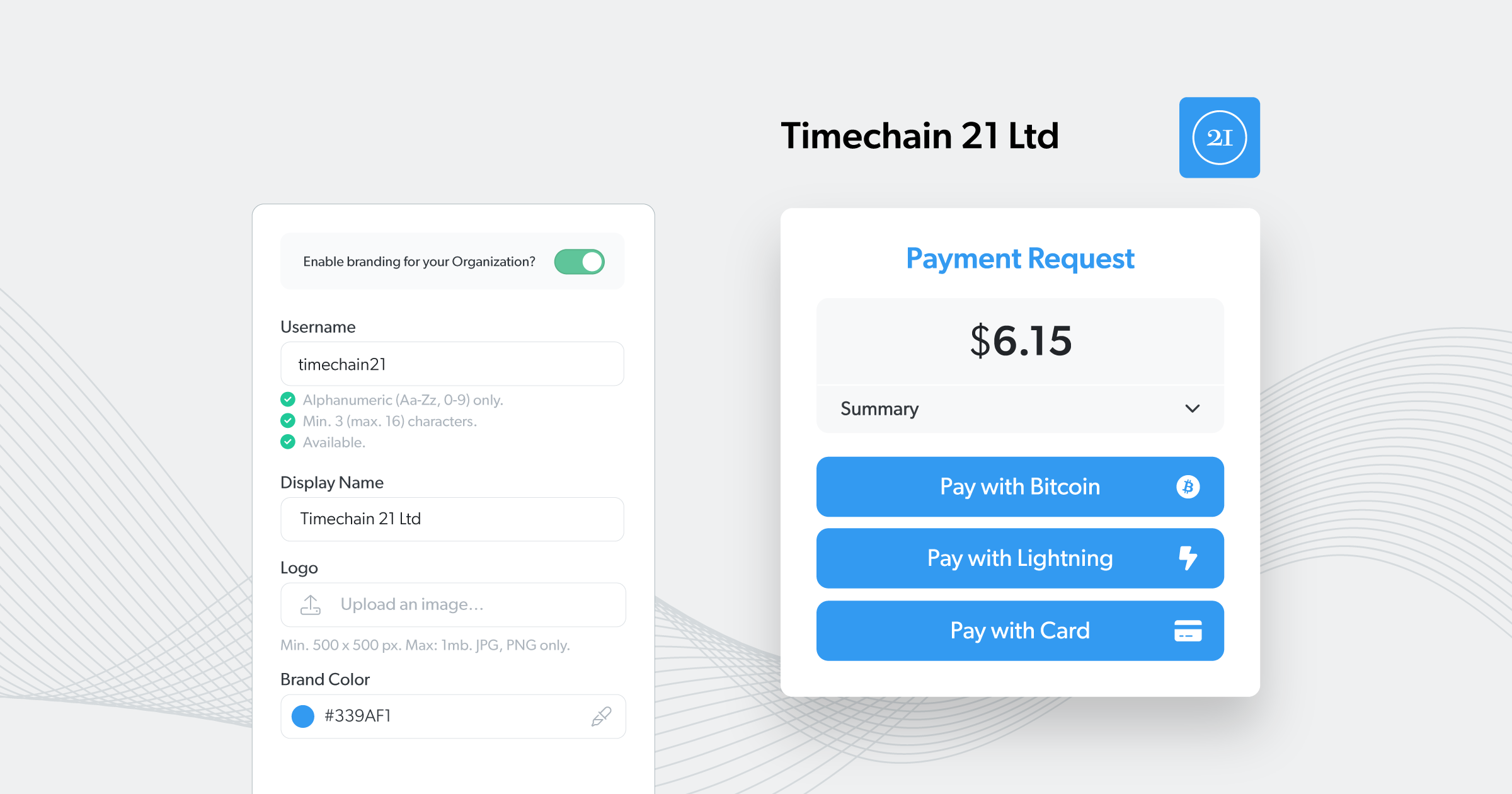You can now add custom branding to your Organization, which will update the logo and colors of your Invoices and hosted bitcoin and lightning Checkouts.
Customize your Organization settings
To customize your Organization’s branding, head to the Settings page and click the Profile tab.
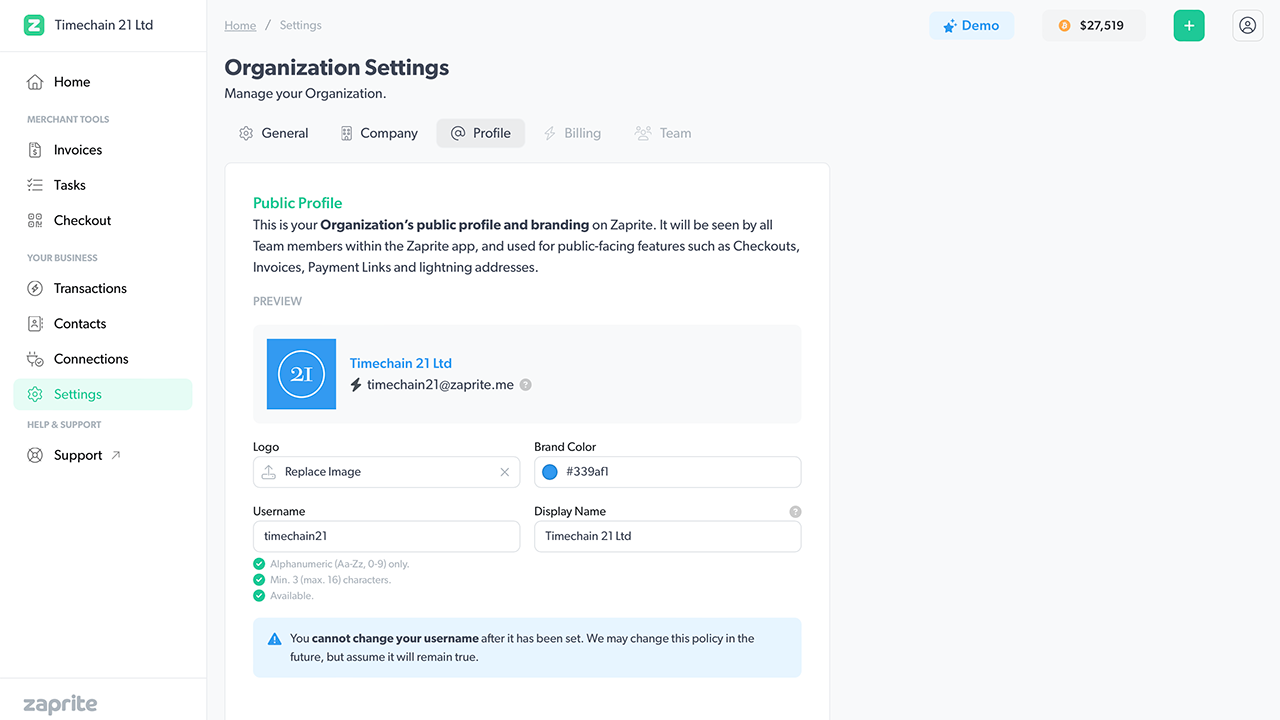
The following items can be edited:
- Logo: Upload your Organization’s logo. Use a square (1:1) transparent PNG file for best results. This logo will appear on Invoices, Invoice PDFs, Checkouts, public profile pages and more.
- Color: Select your brand color. This will change the CSS colors on all Zaprite public URLs as well as your Invoice PDFs.
- Display Name: Add a public-facing display name to show at the top of your Checkouts.
- Username: Claim a unique Zaprite username. We will use this for future features such as Lightning Addresses and public payment profile pages.
Checkout Preview
To see a preview of your new branded bitcoin Checkout, click the Checkouts button in the main menu.
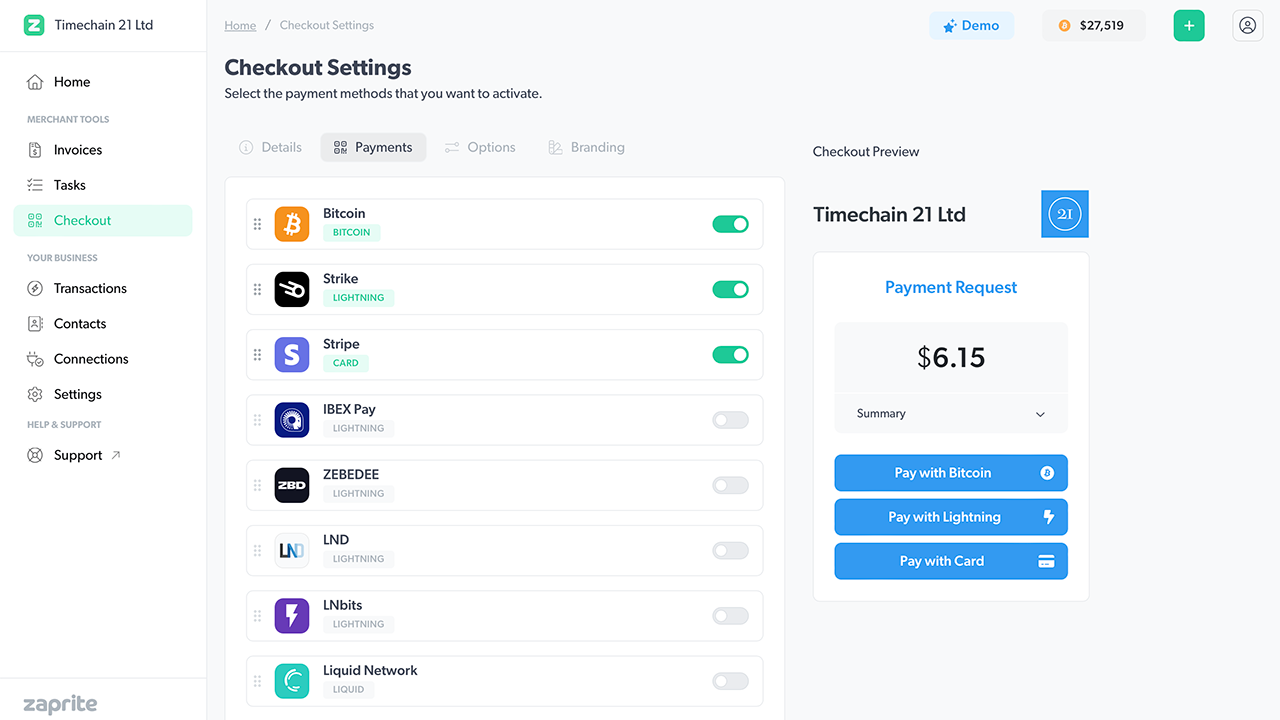
Hosted Invoice
When your customer clicks the link to open your hosted Invoice URL, they will now see your branding on the Invoice preview.
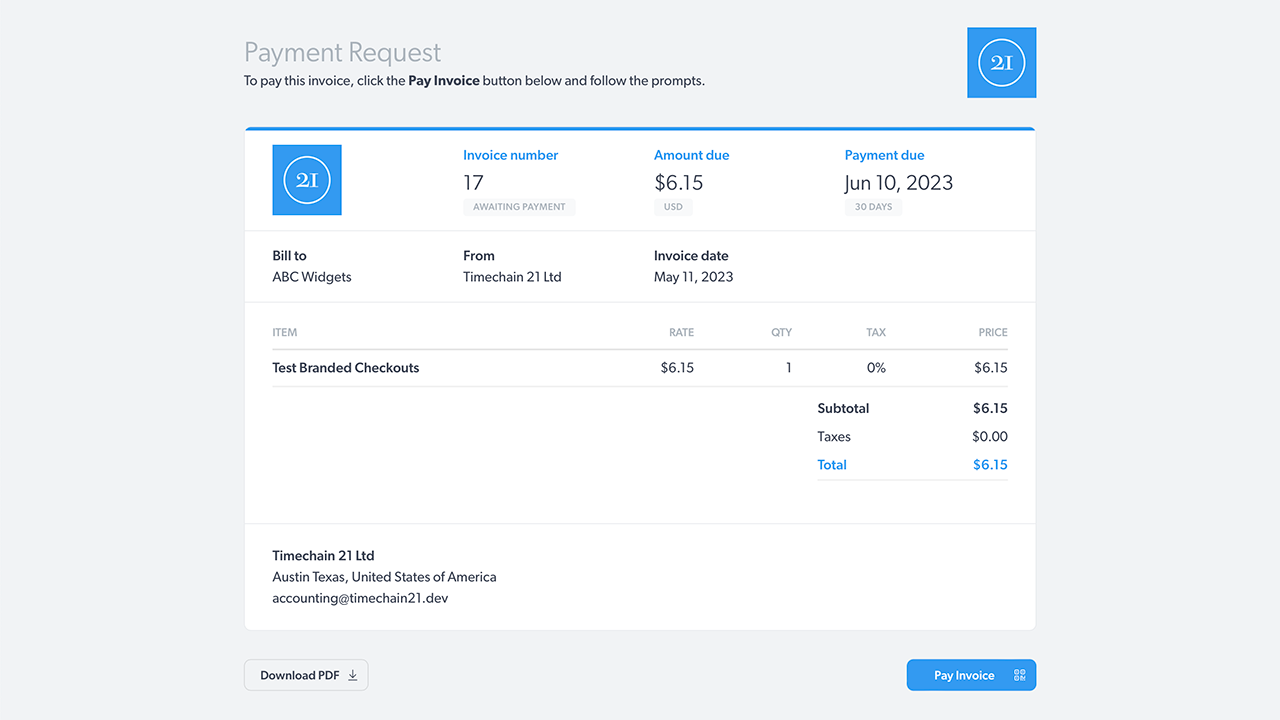
Hosted Checkout
After the payer clicks the Pay Invoice button they will be directed to your Organization’s hosted Checkout. Your Display Name and Logo will be shown in the header at the top of the page and your brand color will be used for the Checkout elements.
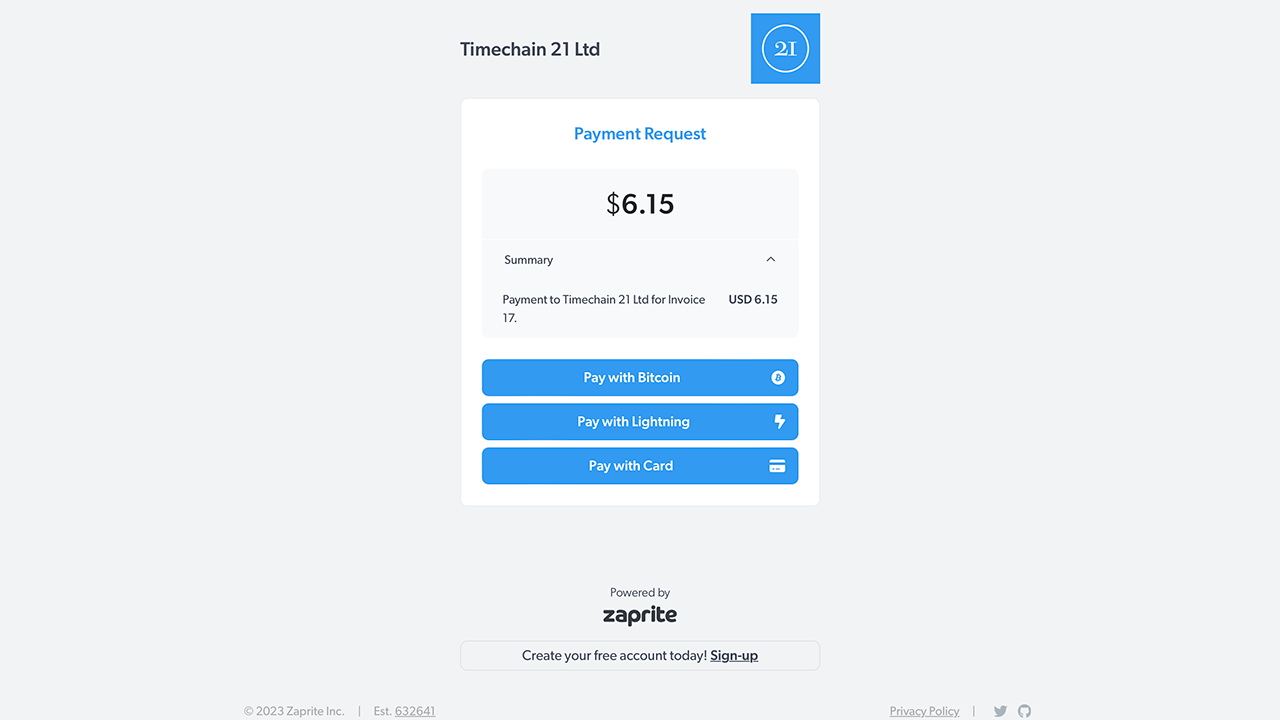
Payment Flows
Your custom branding will also be applied to the individual payment flows within the Checkout experience.
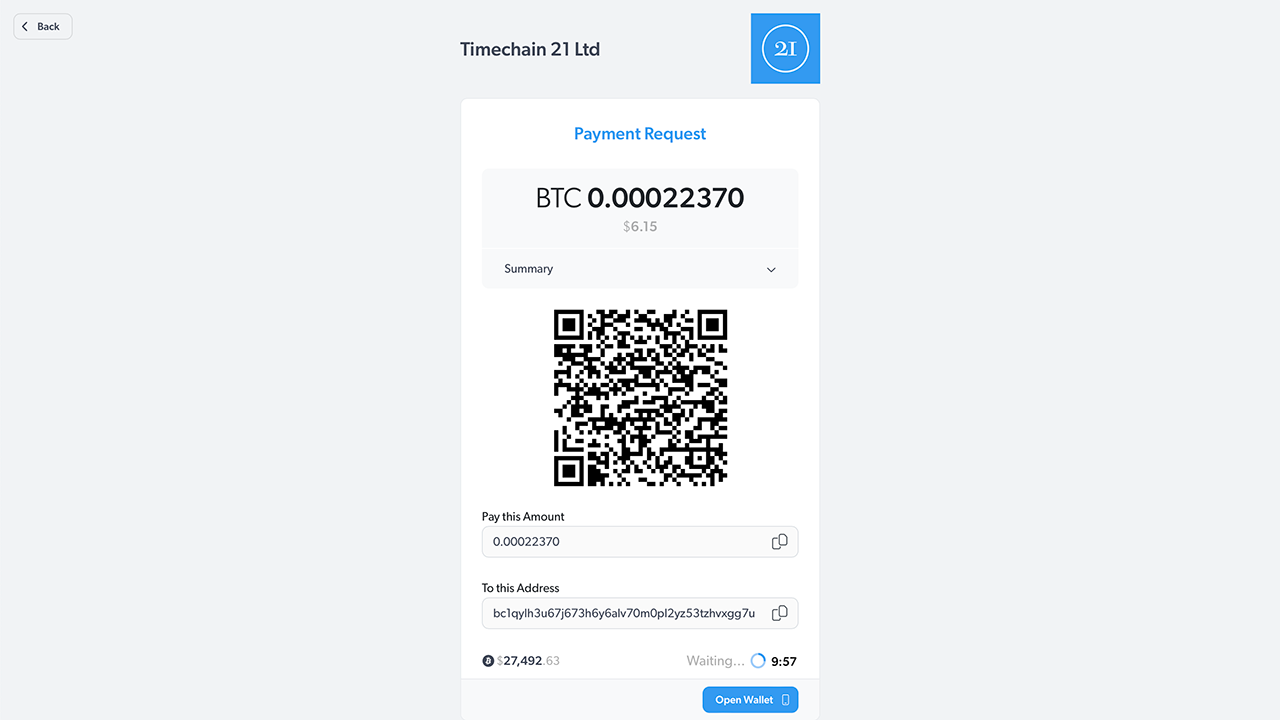
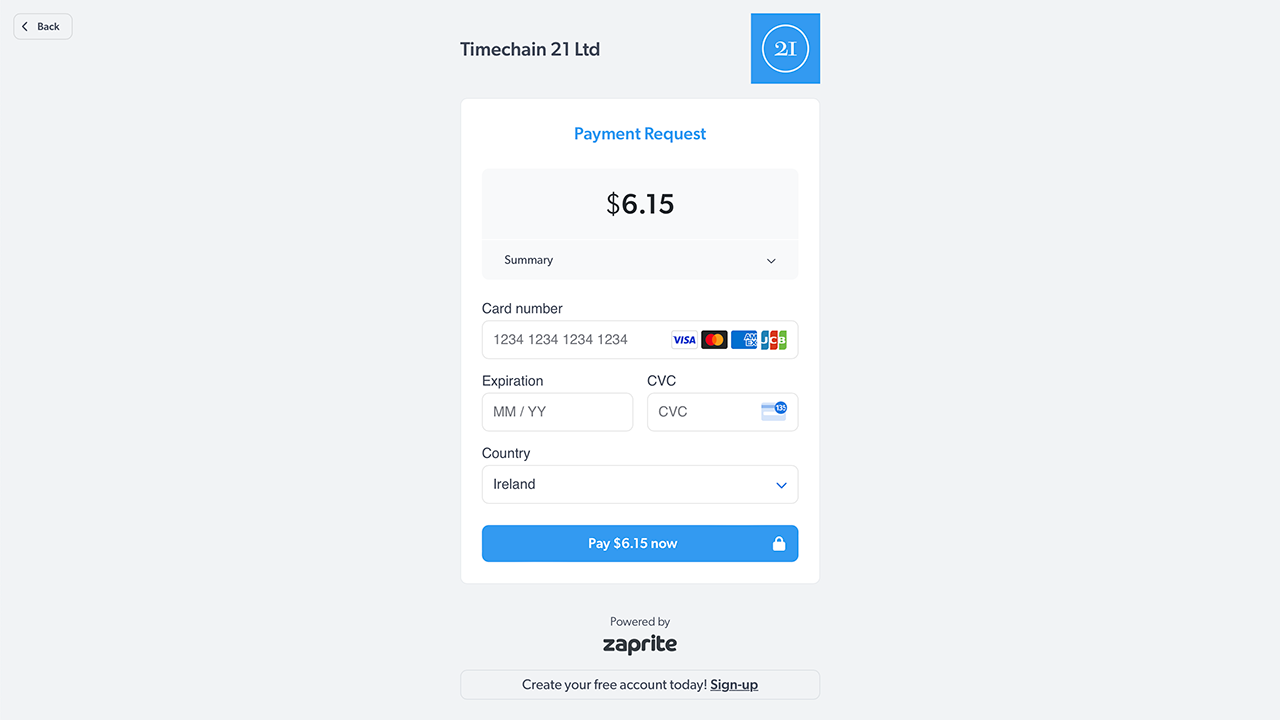
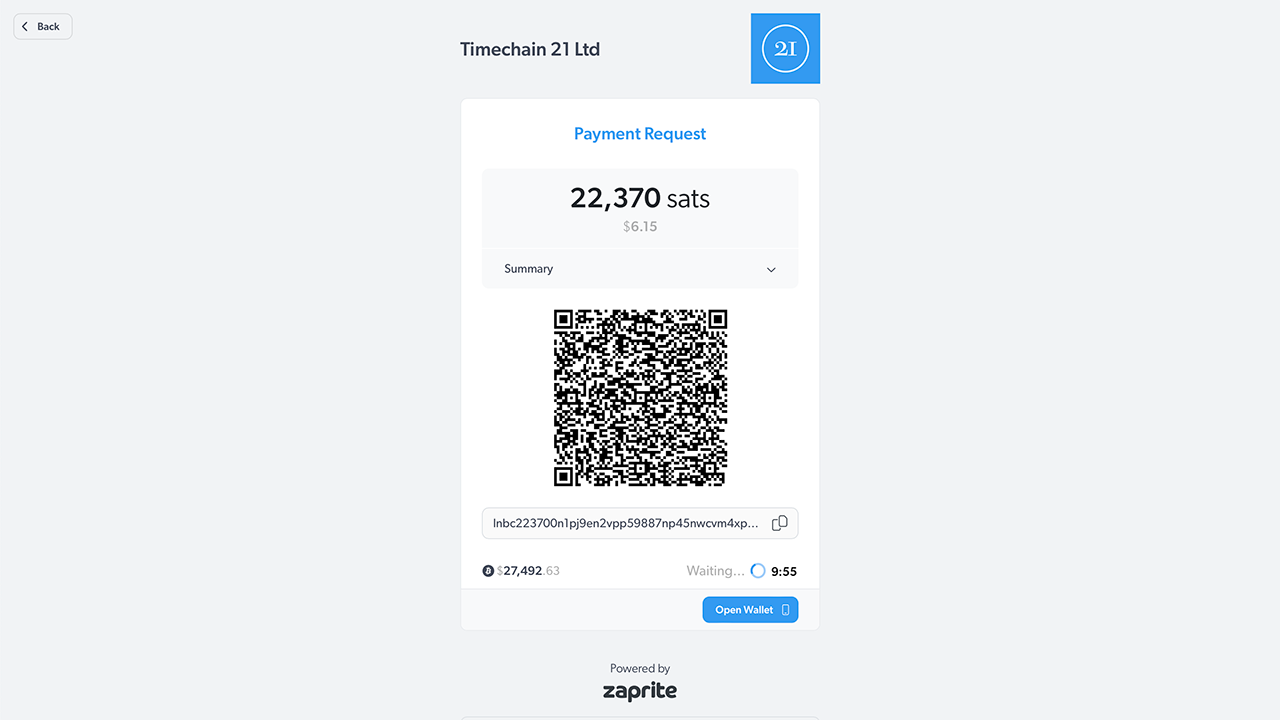
In future, we will add the ability to remove the Zaprite branding at the bottom of the public pages for a fully branded experience.