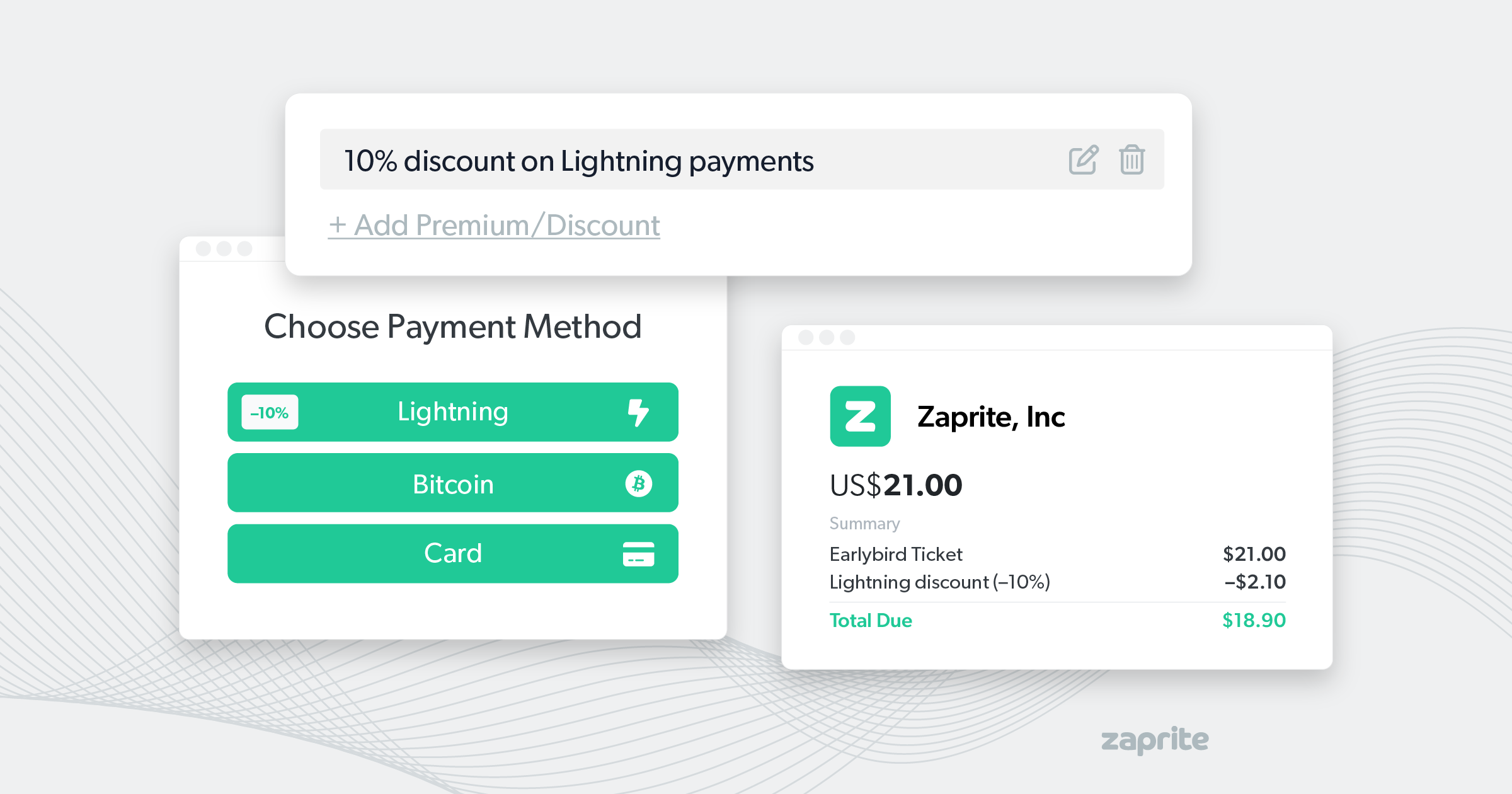Last year, we introduced fiat premiums allowing businesses the ability to put their thumb on the scale and encourage more payments in bitcoin rather than fiat. While we started with fiat premiums as a way for businesses to signal their preference to receive bitcoin, and while that works great for Payment Links, the Invoicing product needed the ability to show a similar preference that can only be expressed in terms of a discount for bitcoin payments. For that reason, we’ve now added the ability to apply discounts, in addition to premiums, for Payment Links, Invoicing and your Default Checkout.
While it’s important to us and our customers that bitcoin payments live side-by-side with fiat in the near term, we’re still a bitcoin payments solution first and foremost. By adding discounts, all products now have maximum flexibility to incentivize payments in bitcoin. Premiums and discounts can be applied to all enabled fiat, bitcoin (on-chain) and lightning payment options, and can be applied to both Payment Links and Invoicing—as well as your Default Checkout.
How It Works
When configuring your Default Checkout, building a Payment Link to sell a product or creating an Invoice, there is a ‘Payment’ section that will show your default wallet selections where you’ll receive bitcoin and fiat, as well as a ‘Custom’ tab for you to toggle on or off any payment option you have connected.
At the bottom of the Payment section you’ll see an option to add a premium or discount. When you select that option, a modal will launch.
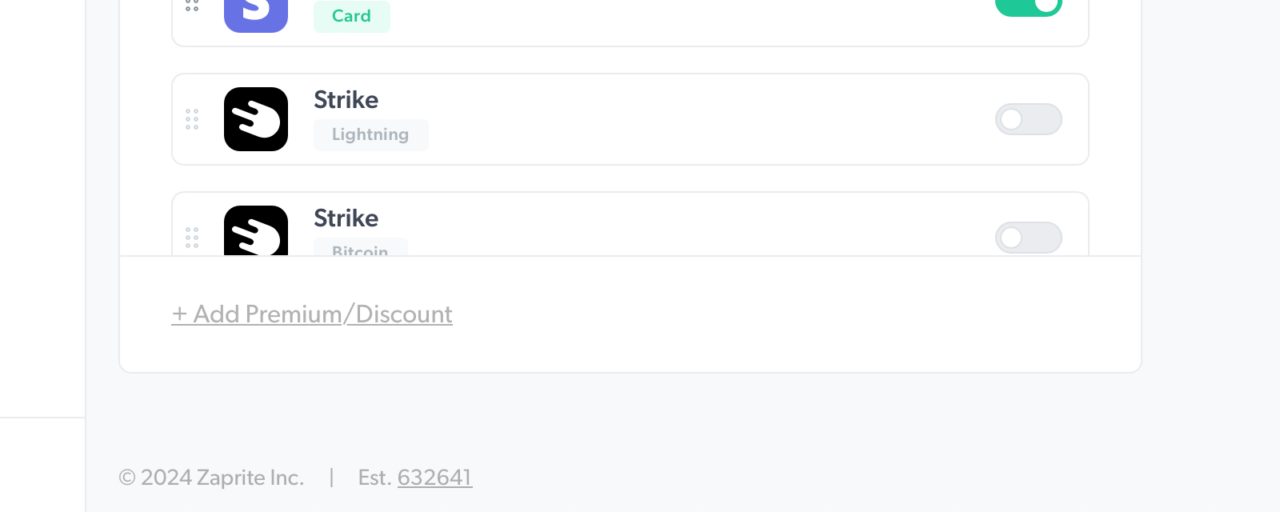
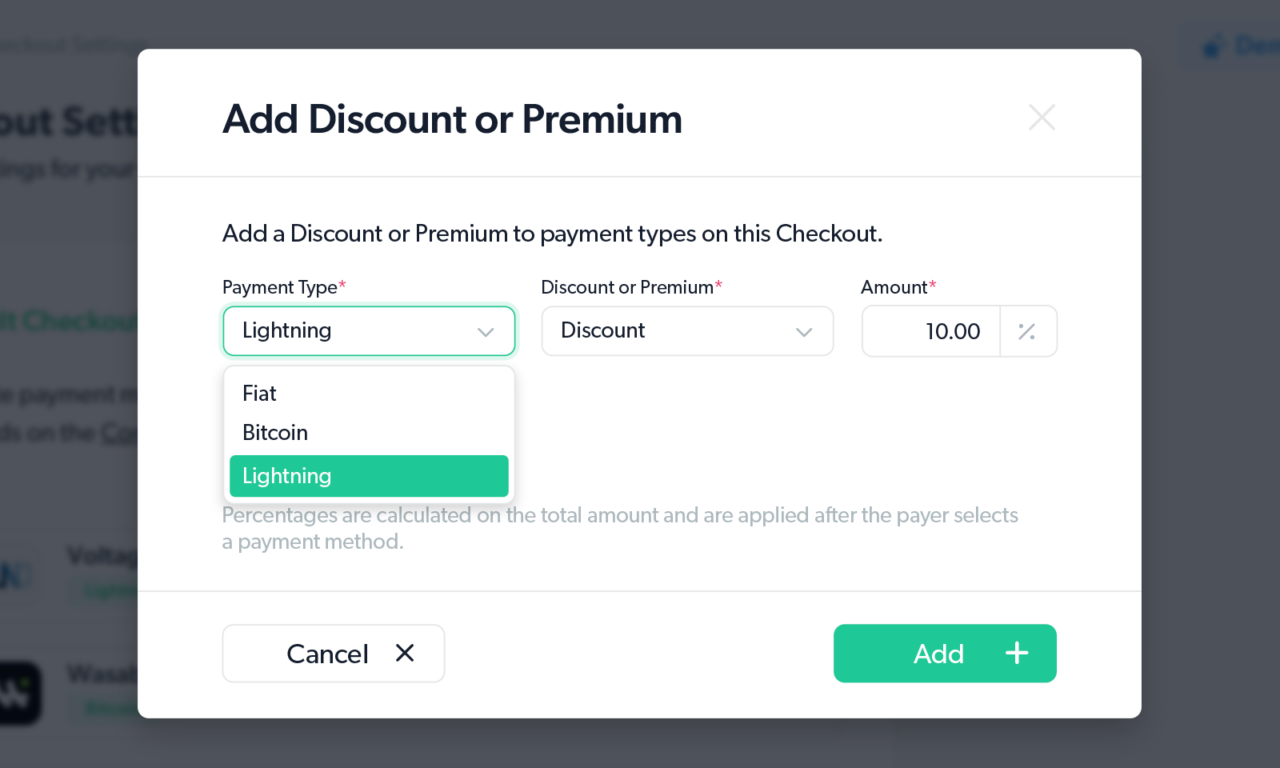
Here you will be asked what Payment Type (fiat, bitcoin, lightning) you want to apply the modifier to, whether it is a Discount or Premium, and finally what percentage Amount you want applied.
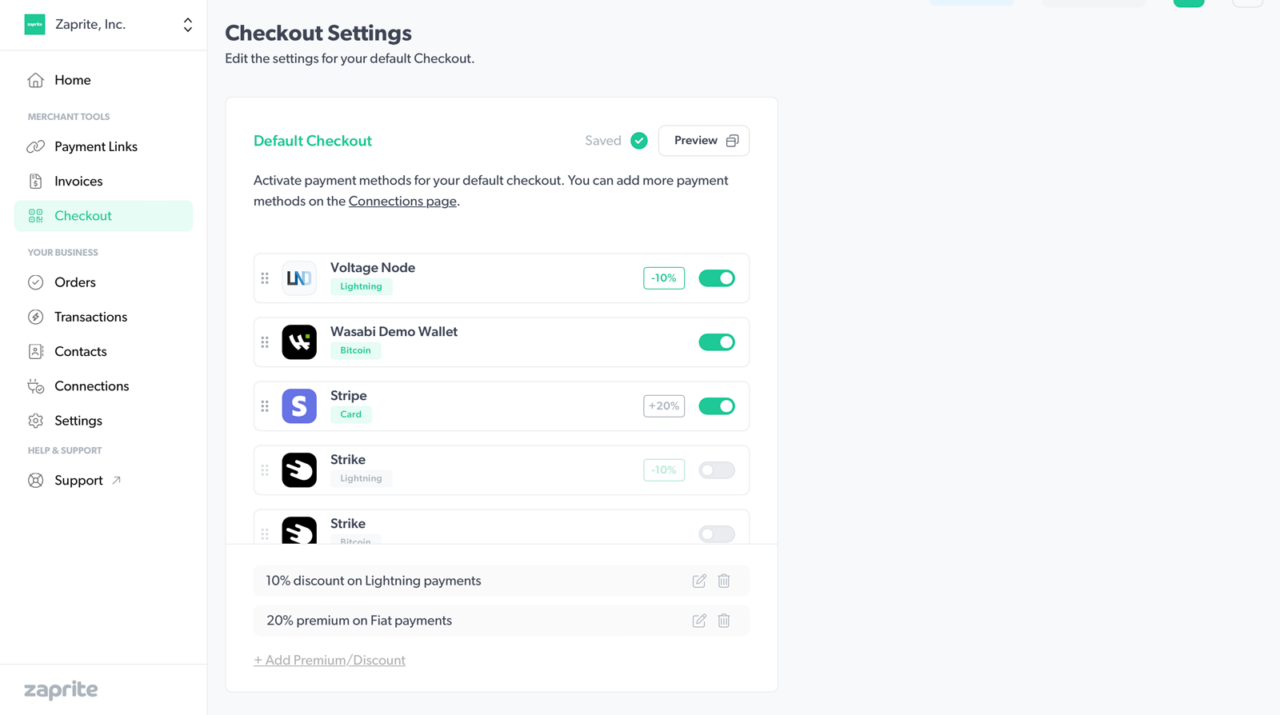
The premium or discount modifier applies to any fiat, bitcoin, or lightning option that is enabled. Each modifier can be edited or deleted after being applied.
Your customers will get a preview of the premium or discount modifier on the payment page, which will also be detailed as a separate line item when choosing a payment method with a discount or premium applied.
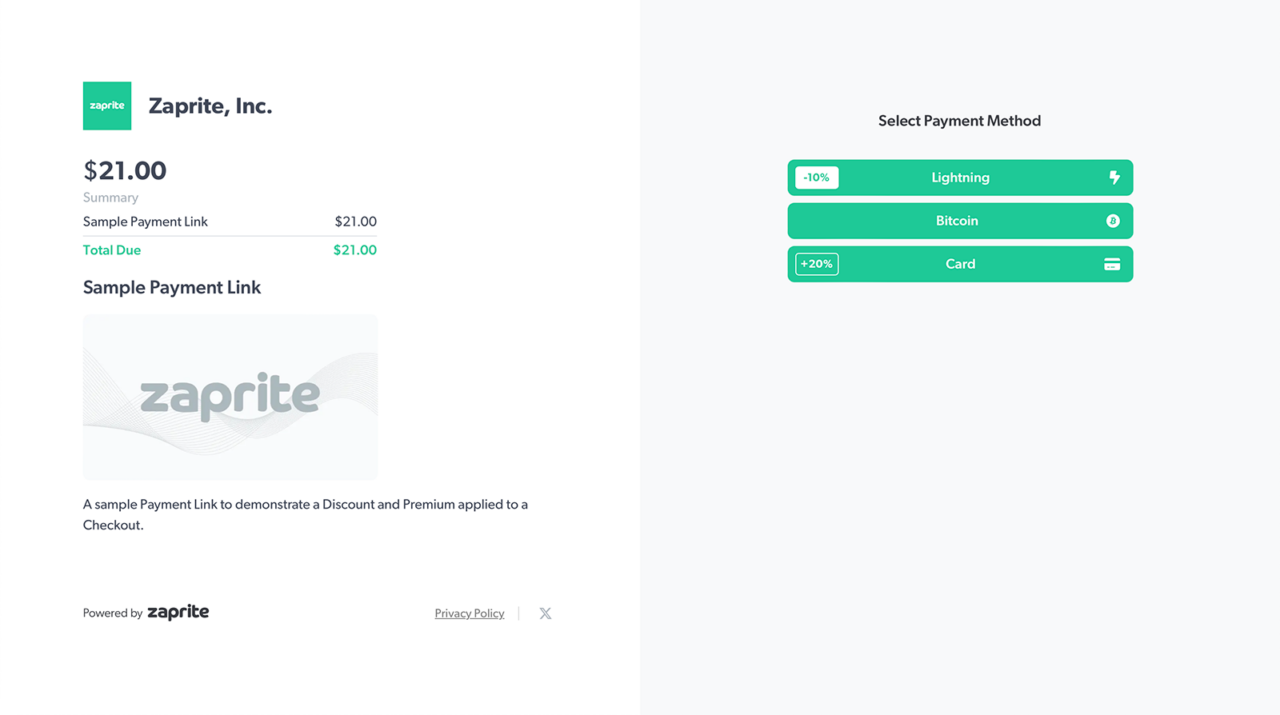
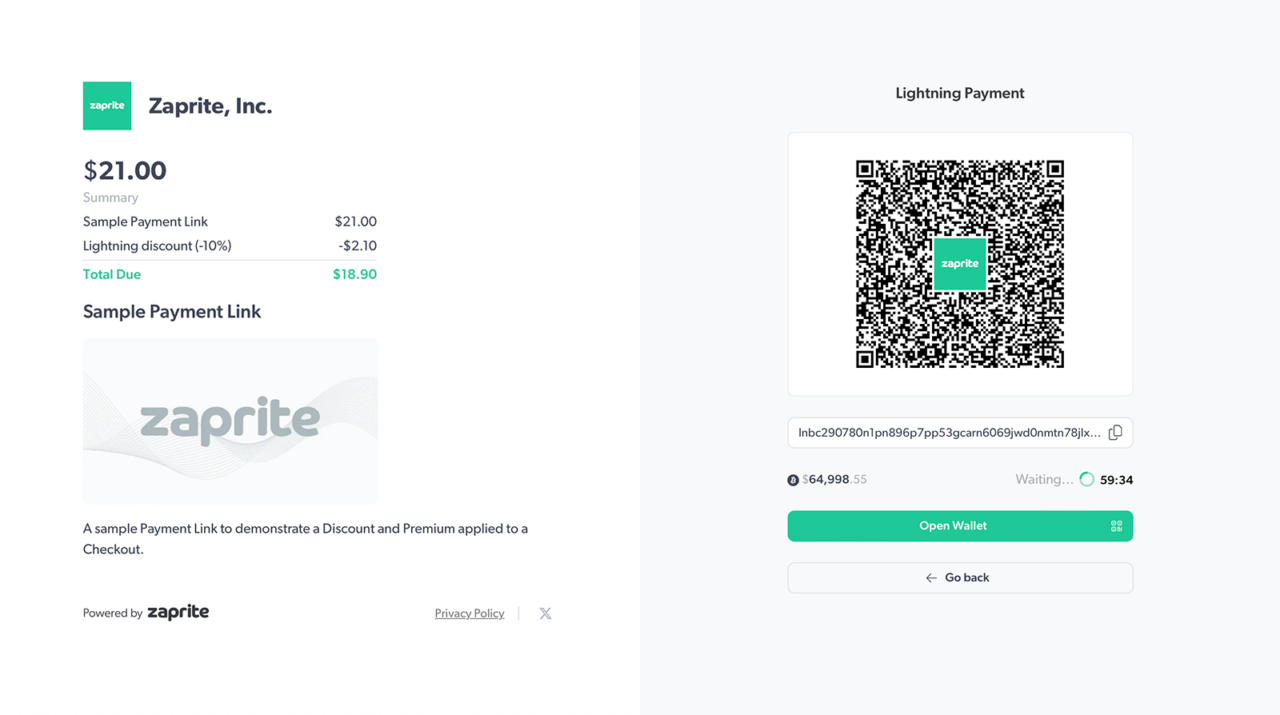
Again, with this release, premiums and discounts can be applied to fiat, bitcoin, and lightning checkouts on both Invoices and Payment Links, as well as on your Default Checkout. While this is available as an option for everyone, it will not impact your customer experience should you choose not to use it. It’s our sincere hope that Zaprite doesn’t just enable bitcoin payments for businesses, but helps businesses receive more bitcoin payments than they could with alternative payment platforms.
If you run into any issues adding premiums or discounts, or have general questions about using Zaprite, feel free to reach out at https://help.zaprite.com.