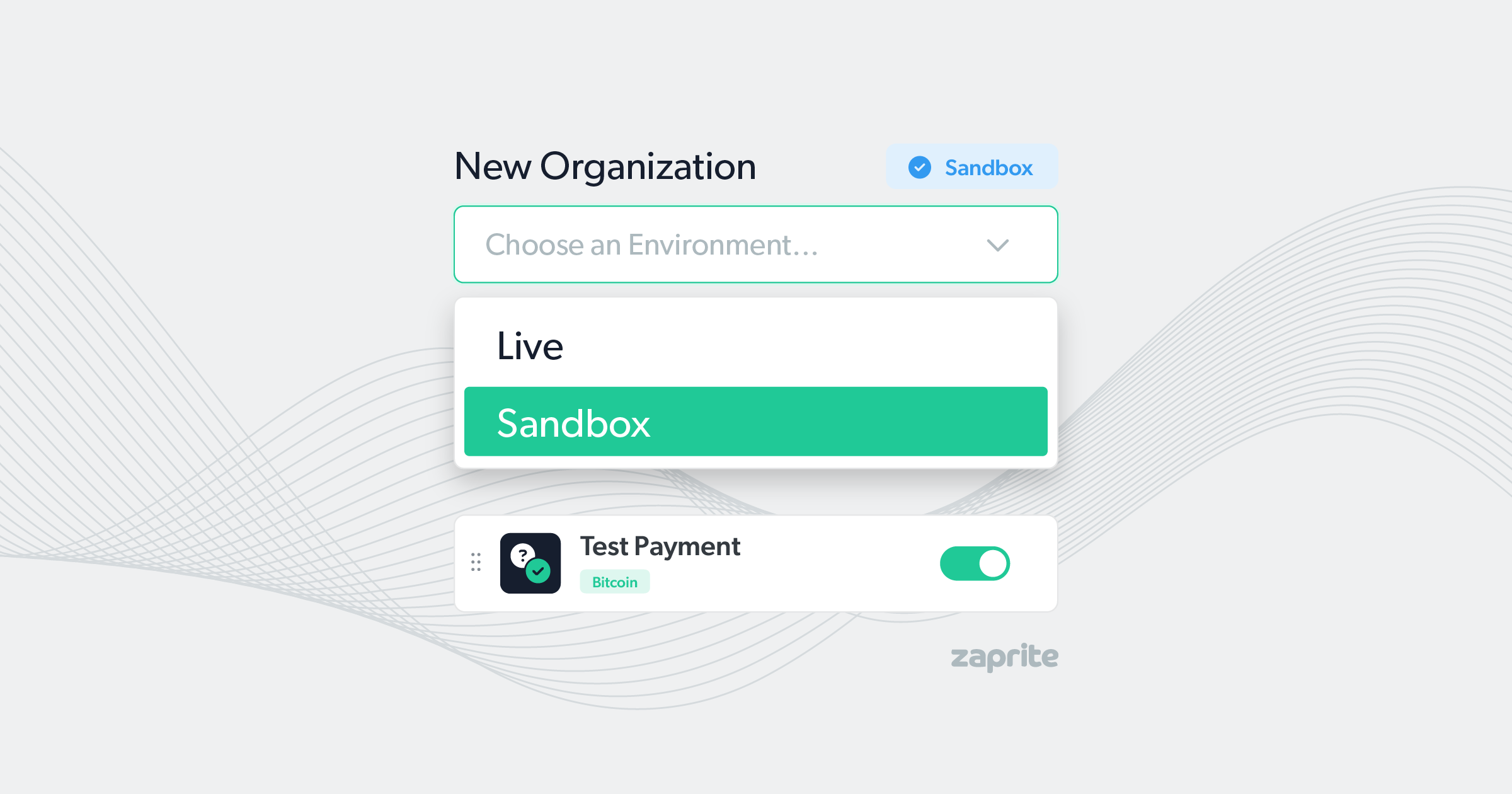We’re excited to announce that Sandbox Environments are now available for merchants looking to experiment with our API and Webhooks features.
Sandbox Environments enable you to simulate bitcoin and fiat payments on your Zaprite Checkouts without sending real value. This is useful when you want to trigger transaction states to test your API setup but avoid adding test data to your Live account.
How to setup a Sandbox Environment
Setting up a free Sandbox Environment is easy. Simply click ‘+ New Organization‘ in the Organization dropdown in the top left of the application.
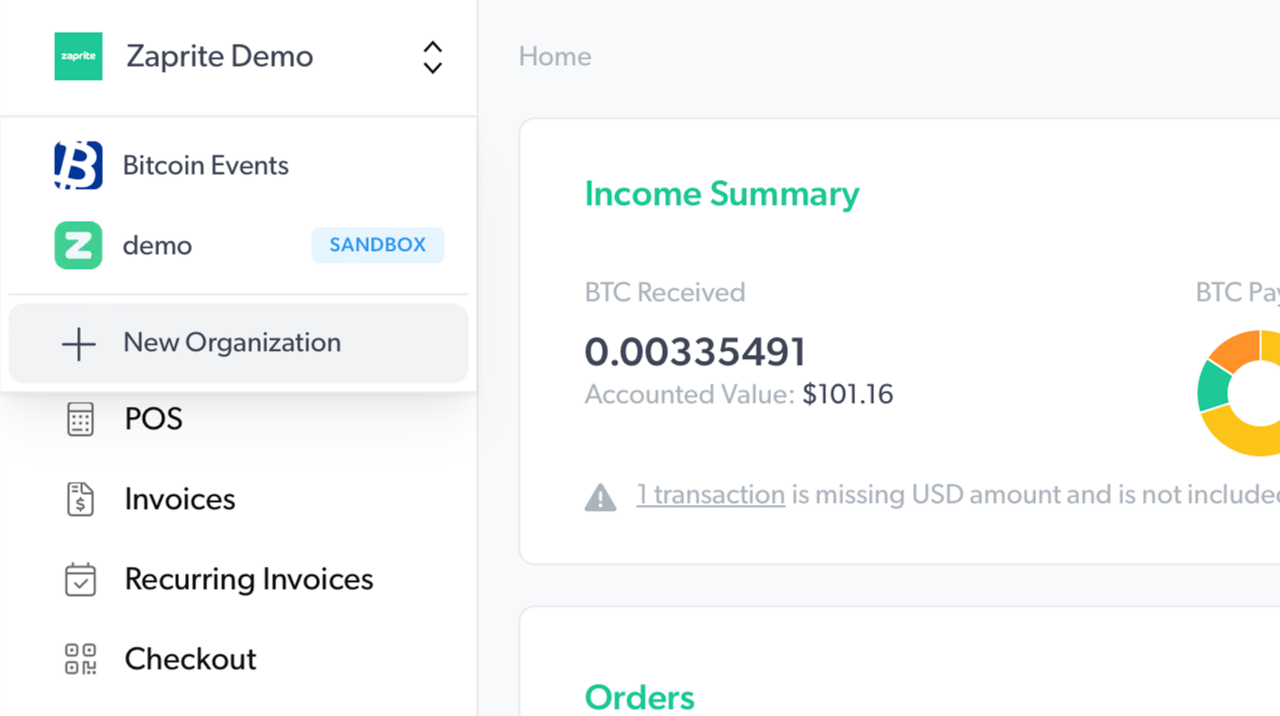
In the New Organization modal window that opens, confirm the email address you would like associated with the new Organization, then choose Sandbox (Free) from the Environment dropdown.
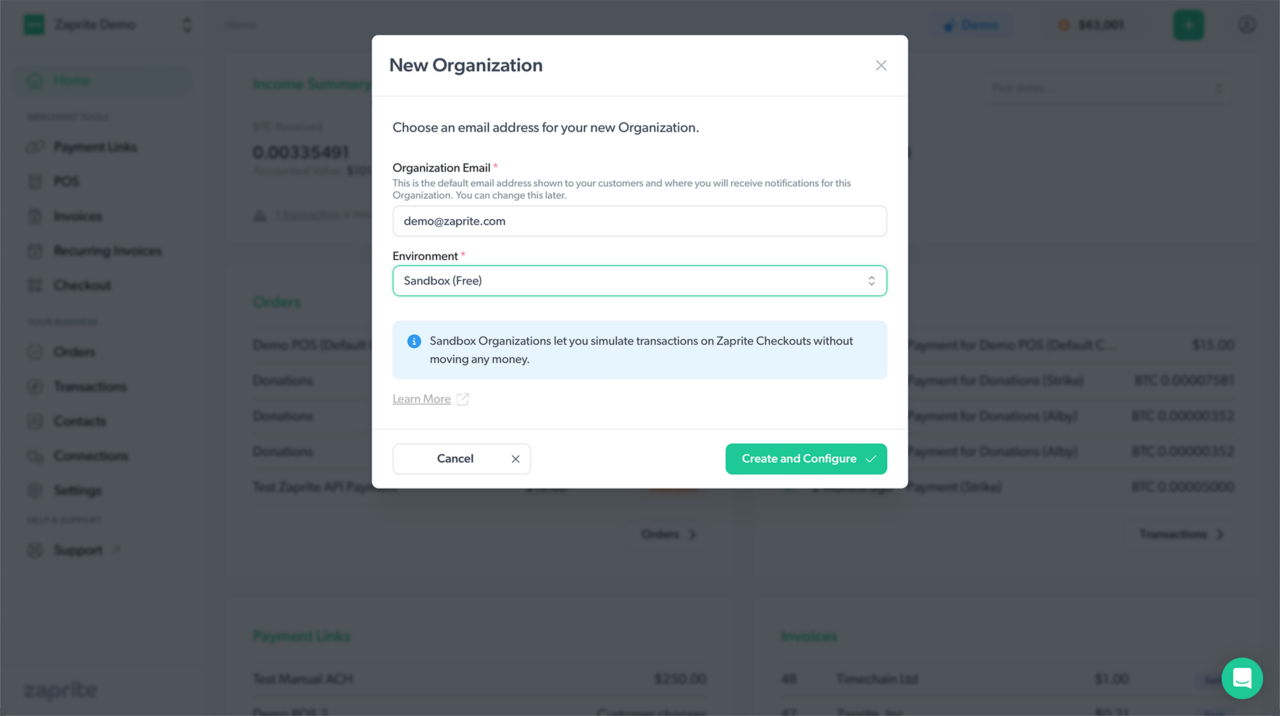
Sandbox Organizations have the following capabilities and restrictions:
- No subscription required—no expiry date.
- Zaprite’s Test Payment plugins automatically enabled and added to the default Checkout.
- No other Connections can be added.
When logged into an Organization in the Sandbox Environment, you’ll now see a ‘Sandbox’ badge in the application header.
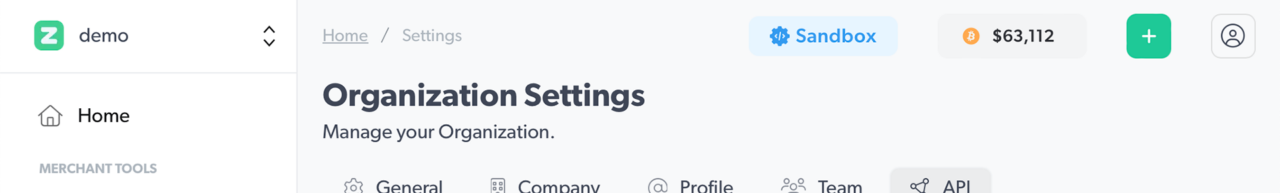
API Keys and Webhooks URLs
Once your new Organization has been created in the Sandbox Environment, you can create API Keys and add Webhook URLs as normal.
Video Tutorial
A video tutorial of this feature is also available.
More Information
To learn more about Zaprite’s API and Webhook features, visit https://zaprite.com/developers.
Help & Support
If you run into any issues creating a Sandbox Environment, or have general questions about using Zaprite, feel free to message us over at https://help.zaprite.com.