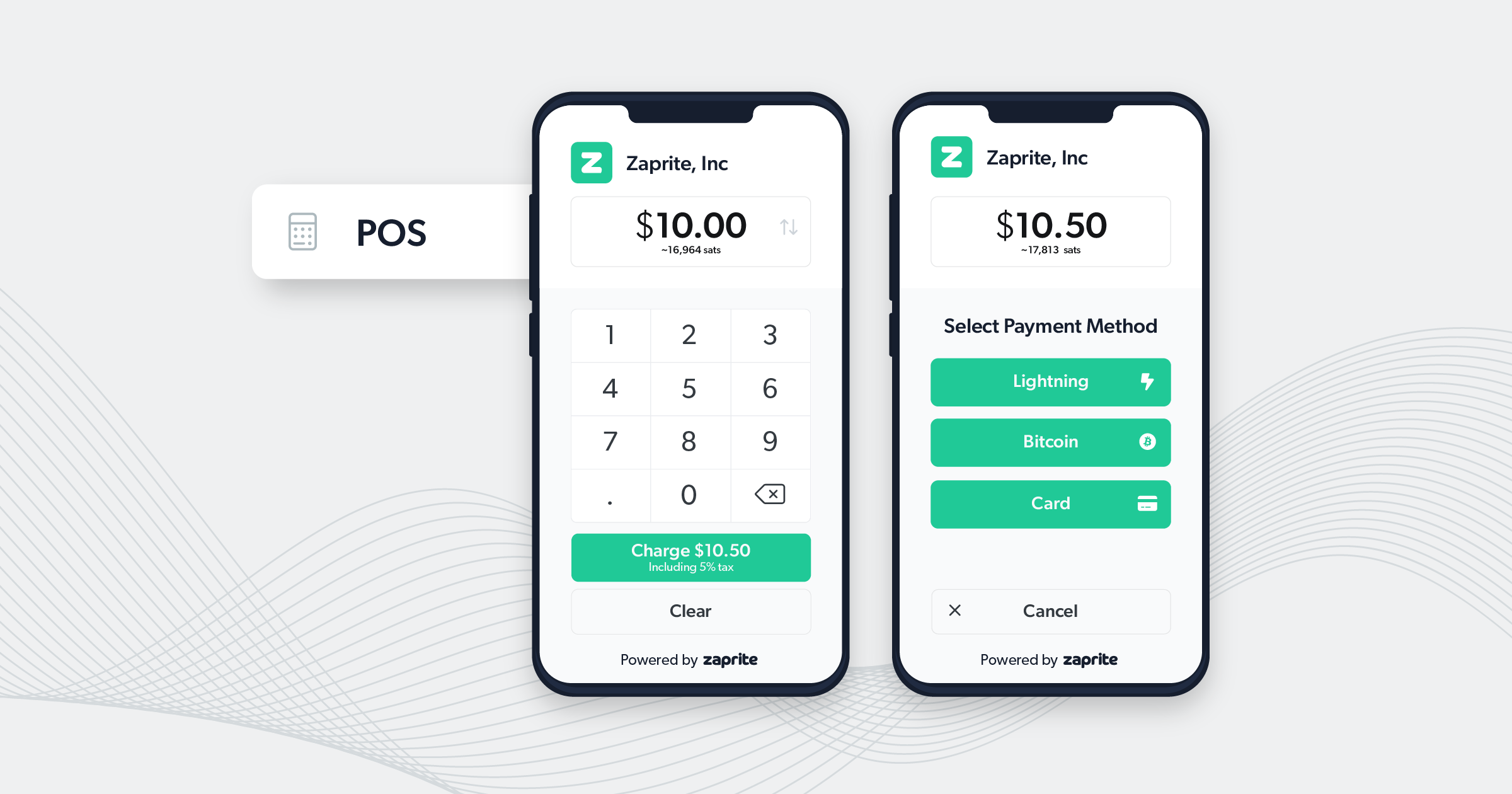Enabling companies to be paid in bitcoin is fundamental to our mission, and while we’ve excelled at helping businesses get paid online via business Invoicing, Payment Links, and ecommerce stores, we had many customers request an easy way to get paid in-person.
With Zaprite’s Point of Sale, our core value proposition remains the same: get paid in bitcoin to a wallet or custody solution of your choosing (and with fiat payment options side-by-side). Zaprite is not a wallet, but rather integrates with a variety of popular wallets and custodial accounts to enable you to conduct business in a custody environment with which you’re already familiar. There is no hold on funds, withdrawals, payouts or delays. Bitcoin payments go directly to you.
Customers of our Invoices and Payment Links have already been enjoying the simplest way to receive bitcoin for their businesses, and now those customers (and new customers alike) can receive payments seamlessly in person. The Point of Sale app can be used on any web-enabled device and is optimized for mobile phone and tablet usage. With that said, let’s dig into how Zaprite’s Point of Sale works.
Zaprite Point of Sale
You can create a new virtual Point of Sale terminal by navigating to the ‘POS’ link in the left-hand navigation. Once there, you’ll have the ability to view existing terminals or create a new one.
Create a new POS Terminal
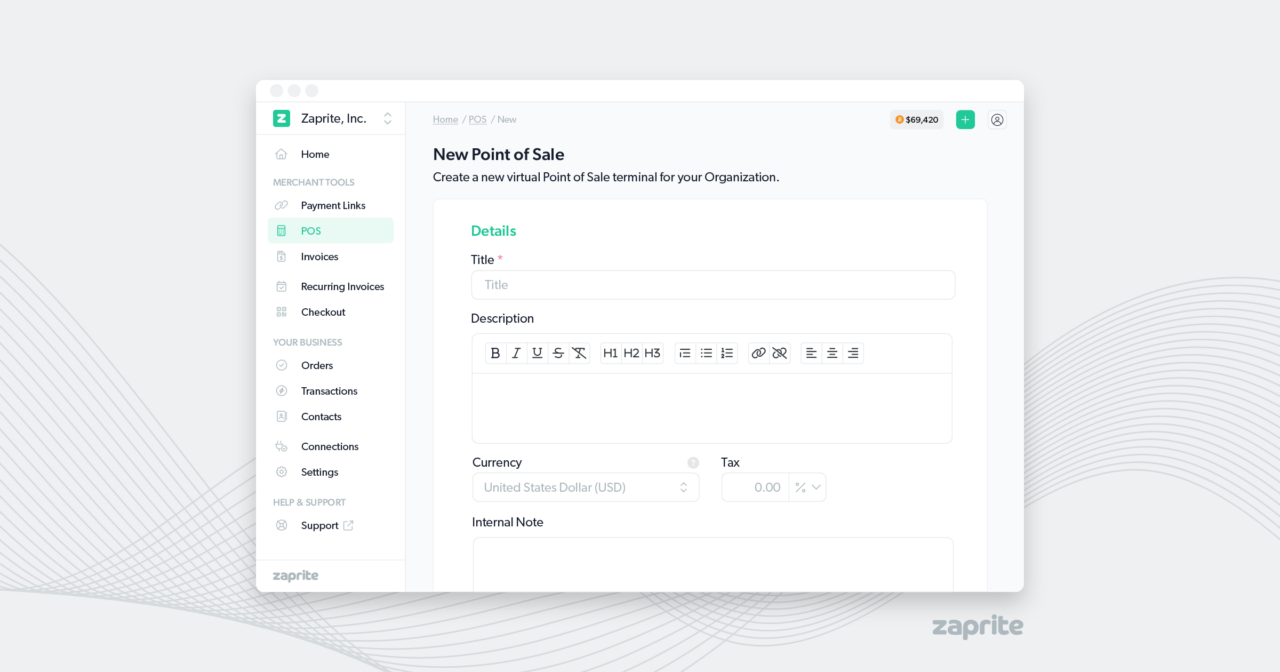
Creating a new POS terminal is straight forward. Give the terminal a Title, pick a Currency, then fill in any of the optional fields including Tax rate and Customer Fields.
Access a Terminal
Once you’ve created a new POS terminal, you’ll see it listed on the POS dashboard.
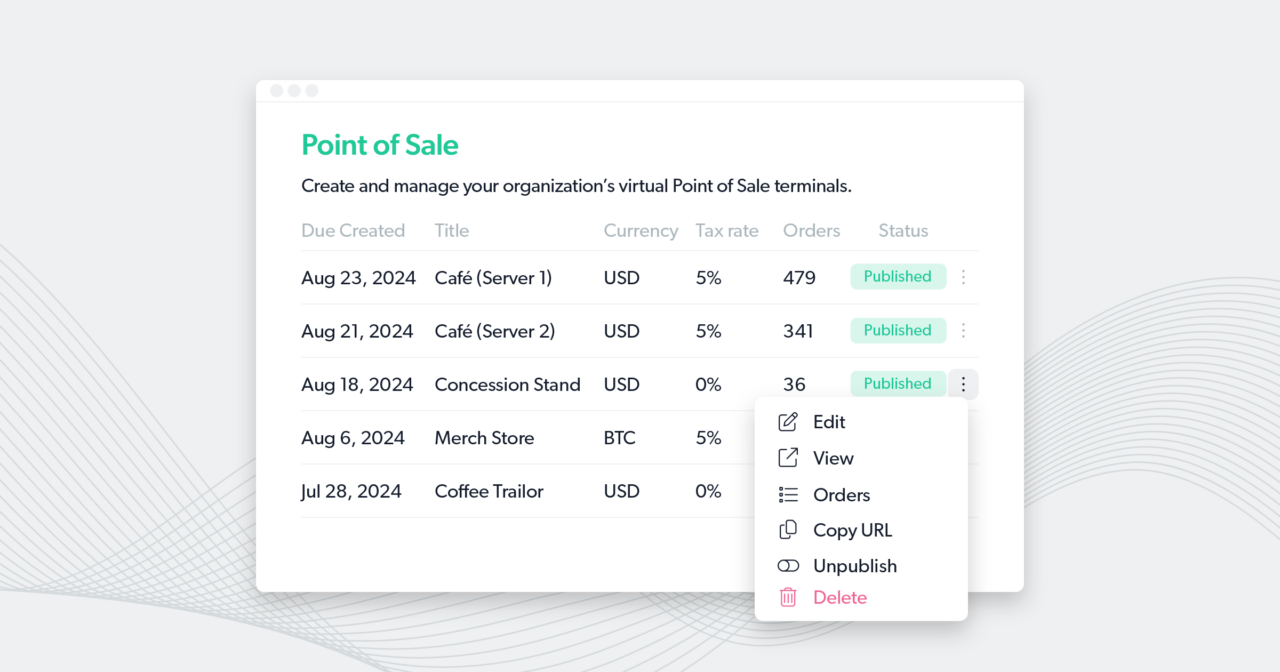
Select a terminal and click View, or share the terminal URL (Copy URL) for access.
Use a Terminal
Once you’ve accessed a specific POS terminal, you can simply enter the total amount of an in-person Order, and hand over the phone or tablet for your customer to pay.
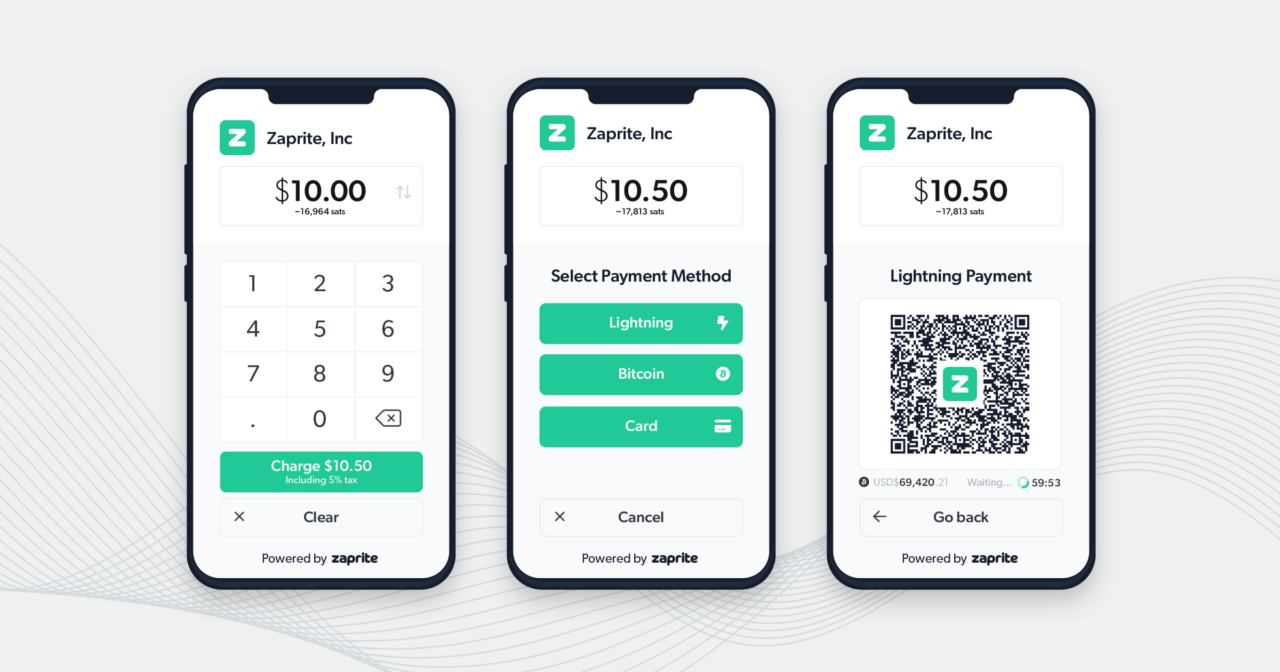
Your customer will then select the payment method, pay, and you’re all set!
You can have multiple POS terminals so you can track sales at different locations (or events) or rely on a single terminal for all of your in-person sales. As mentioned before, you can share terminal URLs with employees or coworkers (for example working at a farmers’ market) and utilize at multiple physical points of sale for your business.
Lastly, just like Invoices and Payment Links, Point-of-Sale terminals link to wallets of your choice, and can be customized with your branding.
Connect a Wallet
Just like Invoices and Payment Links, you must connect a wallet on our Connections page to activate a new Point of Sale terminal.
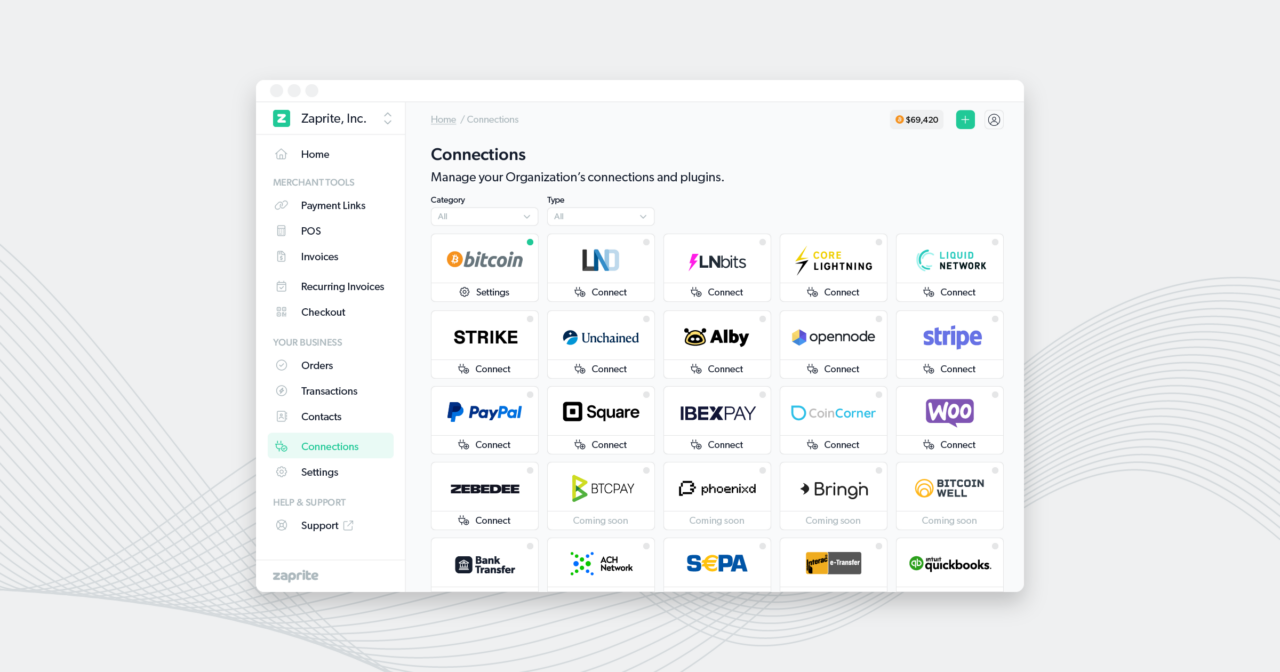
To do so, simply go to Connections, and follow any number of our guides on how to connect to various custodial and non-custodial wallets. In addition to bitcoin connections, you can choose to add fiat options as well.
Choose Branding
POS terminals will default to your organization’s branding preferences, utilizing the Display Name, Logo, and Brand colors you select. To set your branding preferences, go to Settings > Profile and update those options.
If you are interested in becoming a Zaprite customer or have questions about our Point of Sale or any other questions about using Zaprite, feel free to reach out at https://help.zaprite.com.