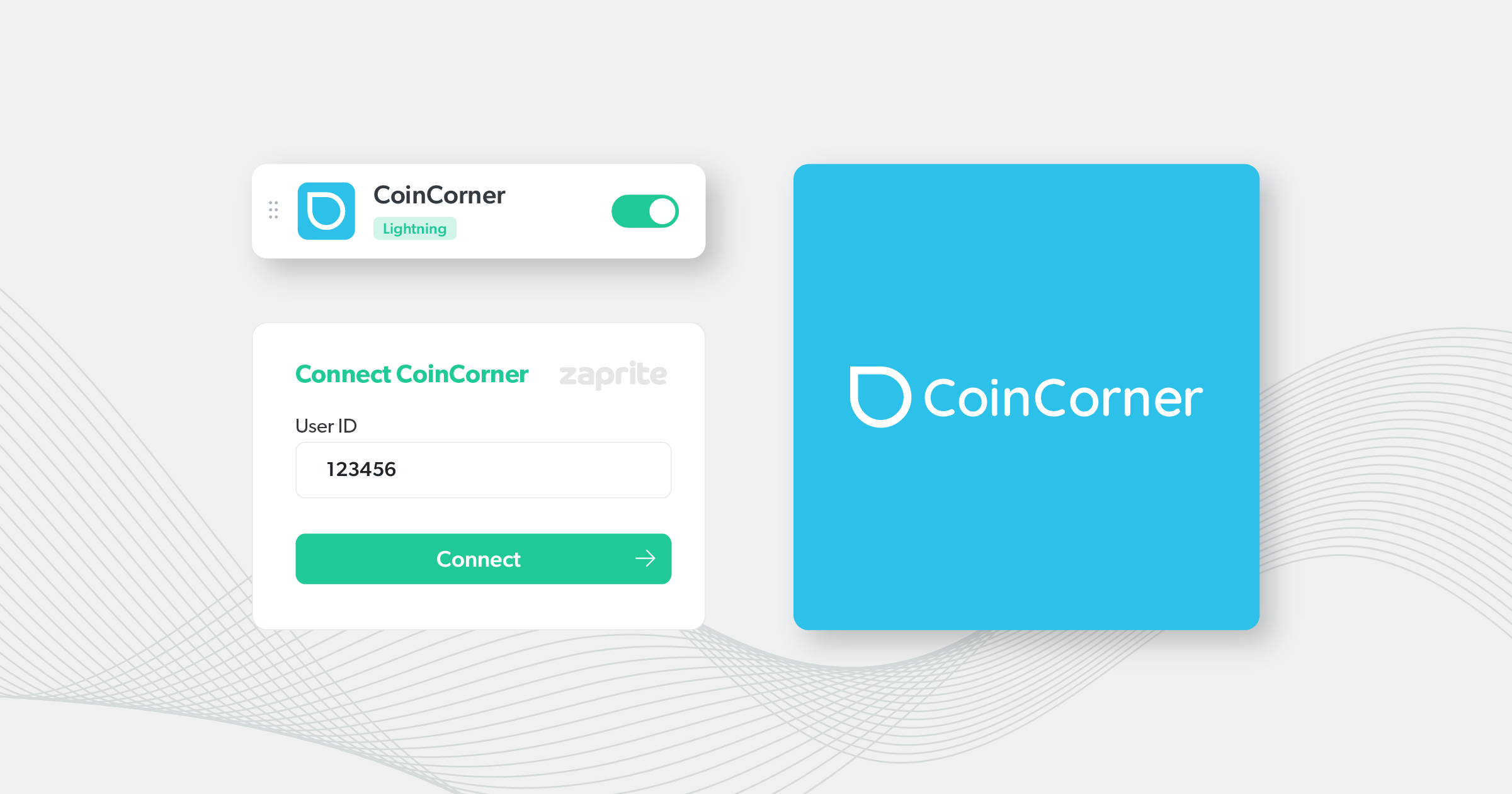Zaprite enables users to connect their CoinCorner account, providing the ability to receive payments directly into their CoinCorner merchant accounts.
The following guide outlines the instructions for connecting a CoinCorner account and configuring a Checkout in Zaprite. If you are not yet using CoinCorner as your preferred bitcoin and lightning payment provider, you can check out their platform over at coincorner.com.
Connecting your CoinCorner account to Zaprite
Activate CoinCorner in Zaprite
The first step is to activate the CoinCorner plugin in your Zaprite account. Navigate to the Connections screen and then click the Connect button under the CoinCorner card.
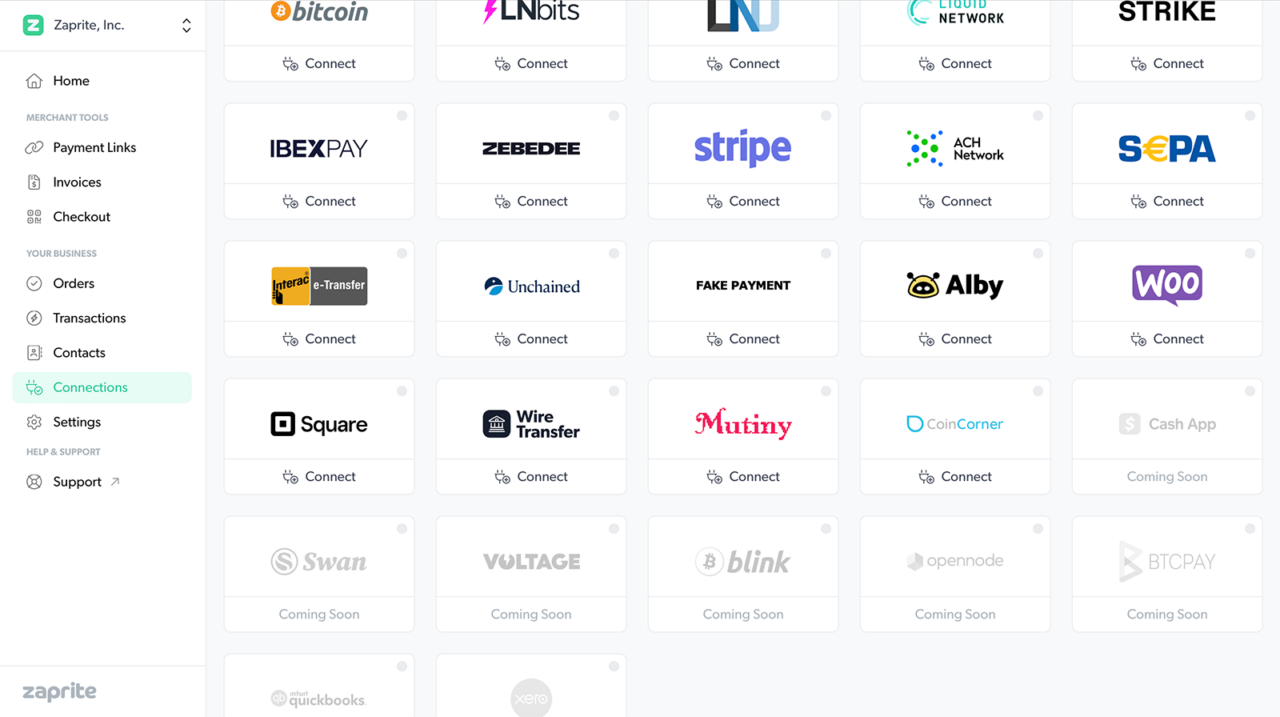
Enter your CoinCorner API credentials
Next, you’ll need to get your API credentials from CoinCorner. In your CoinCorner account, navigate to the Settings > Configuration page.
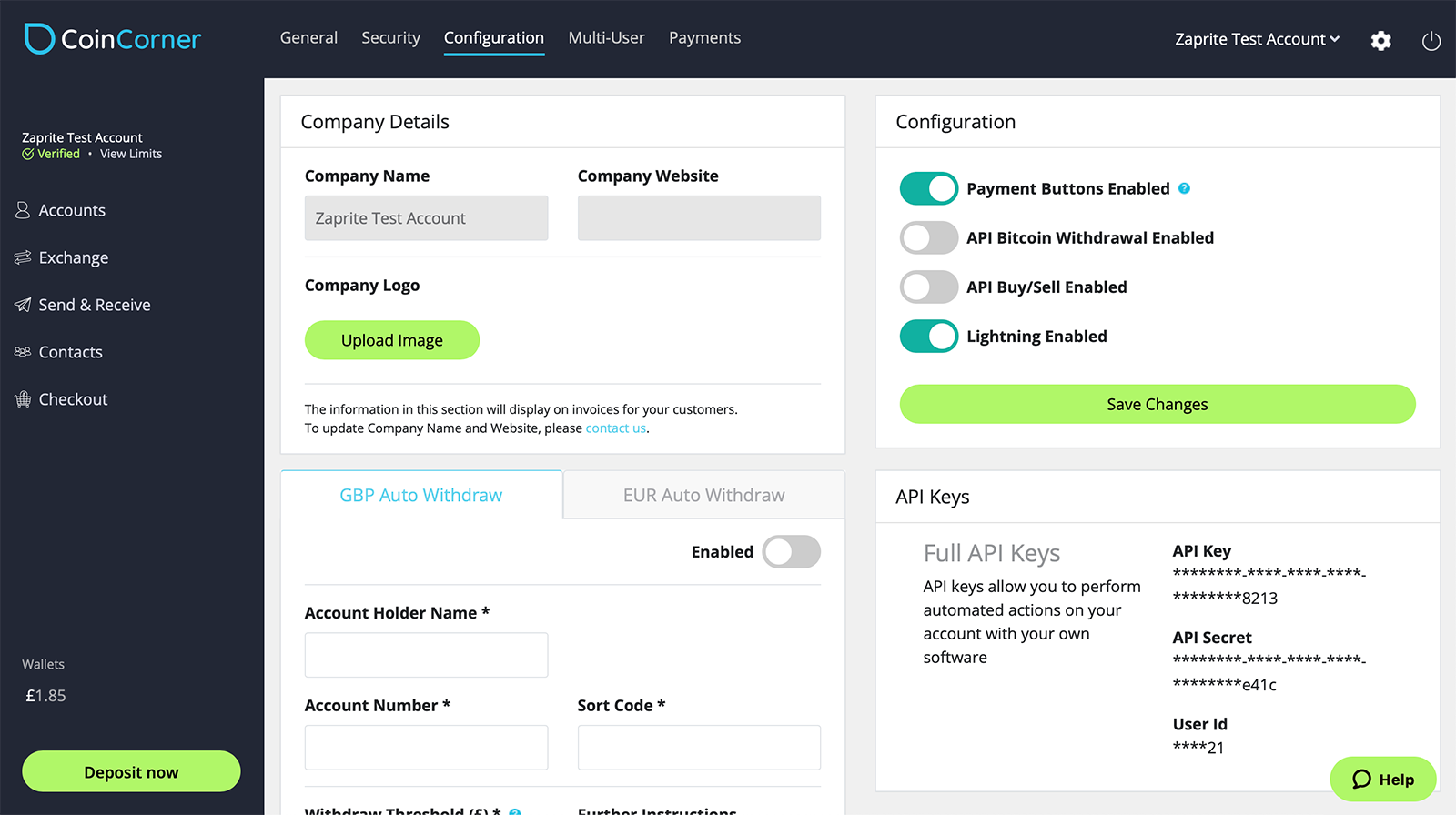
API Permissions
It is important that you disable certain API permissions before connecting to Zaprite.
The next step is to disable certain permissions. Zaprite does not need access to Withdraw or to Buy/Sell on your behalf. It is highly recommended that you disable these two permissions from within your CoinCorner account.
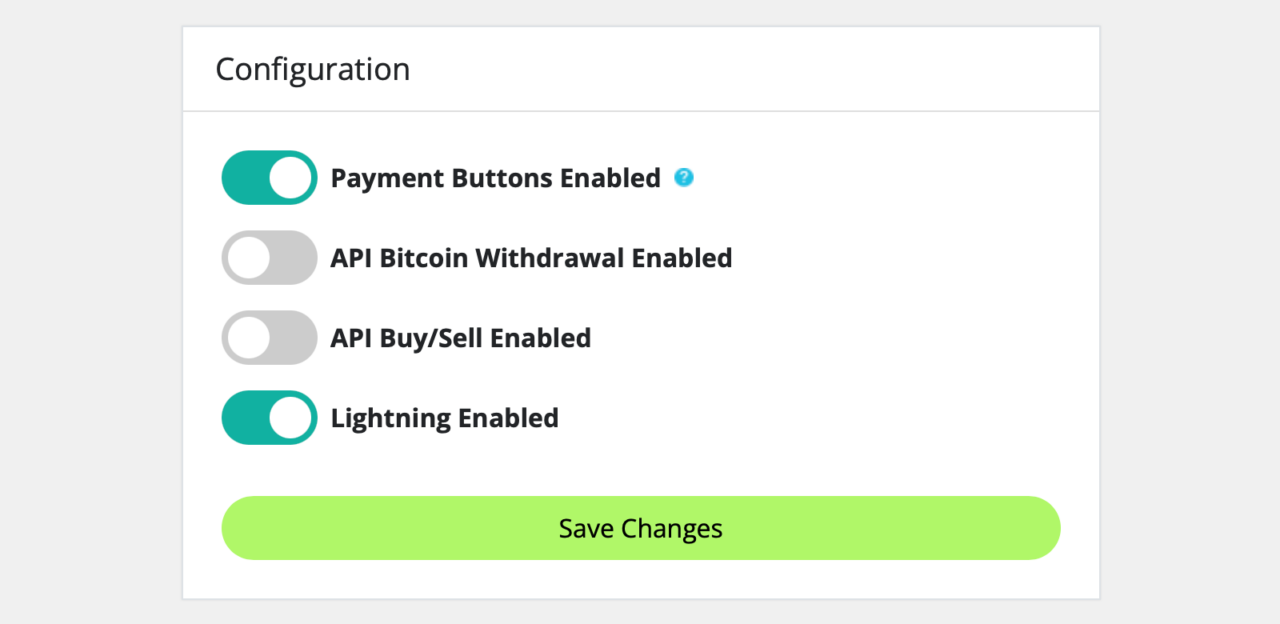
This step is optional, but is highly recommended. However, if you are using these API credentials in other situations, disabling permissions may effect those connections.
Once you have your API configured, you’ll need to copy the credentials shown and paste them into the Zaprite connection form.
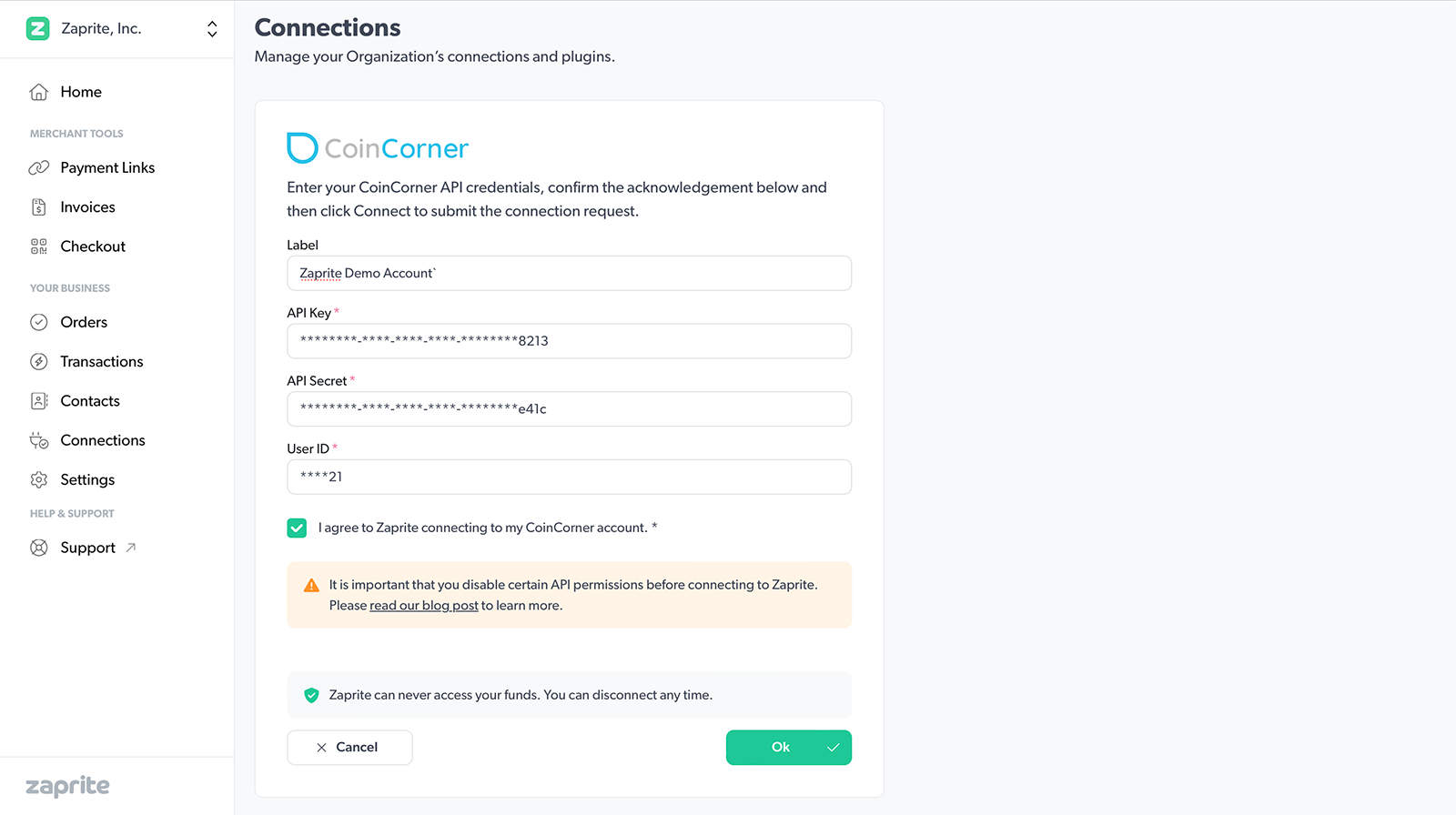
Connection Settings
The CoinCorner connection enables the following payment methods:
- Lightning
- Bitcoin onchain (Coming Soon)
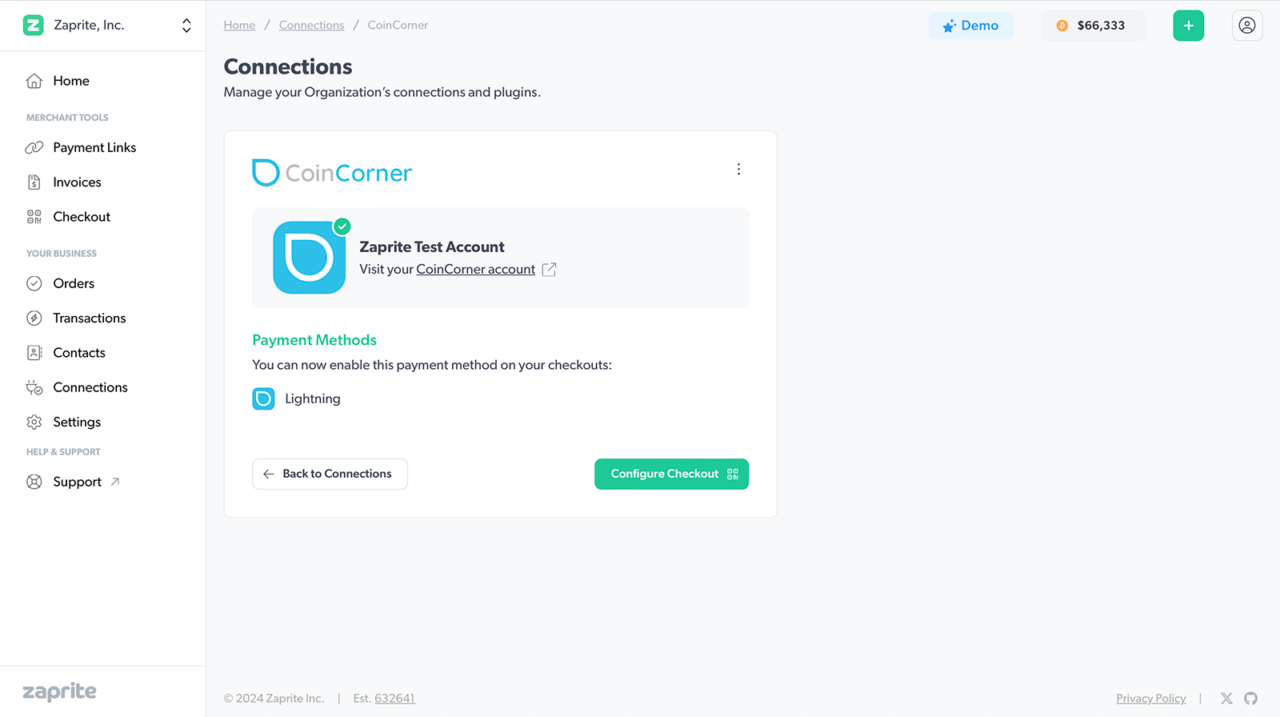
You can Disconnect your CoinCorner account at any time. This will remove all connection data from Zaprite and the payment method will no longer be available on your Checkouts. Any Transaction data that exists will remain.
Checkout Settings
Now that you have your CoinCorner account connected, you can choose to set this as your preferred Lightning payment method for your default Checkout.
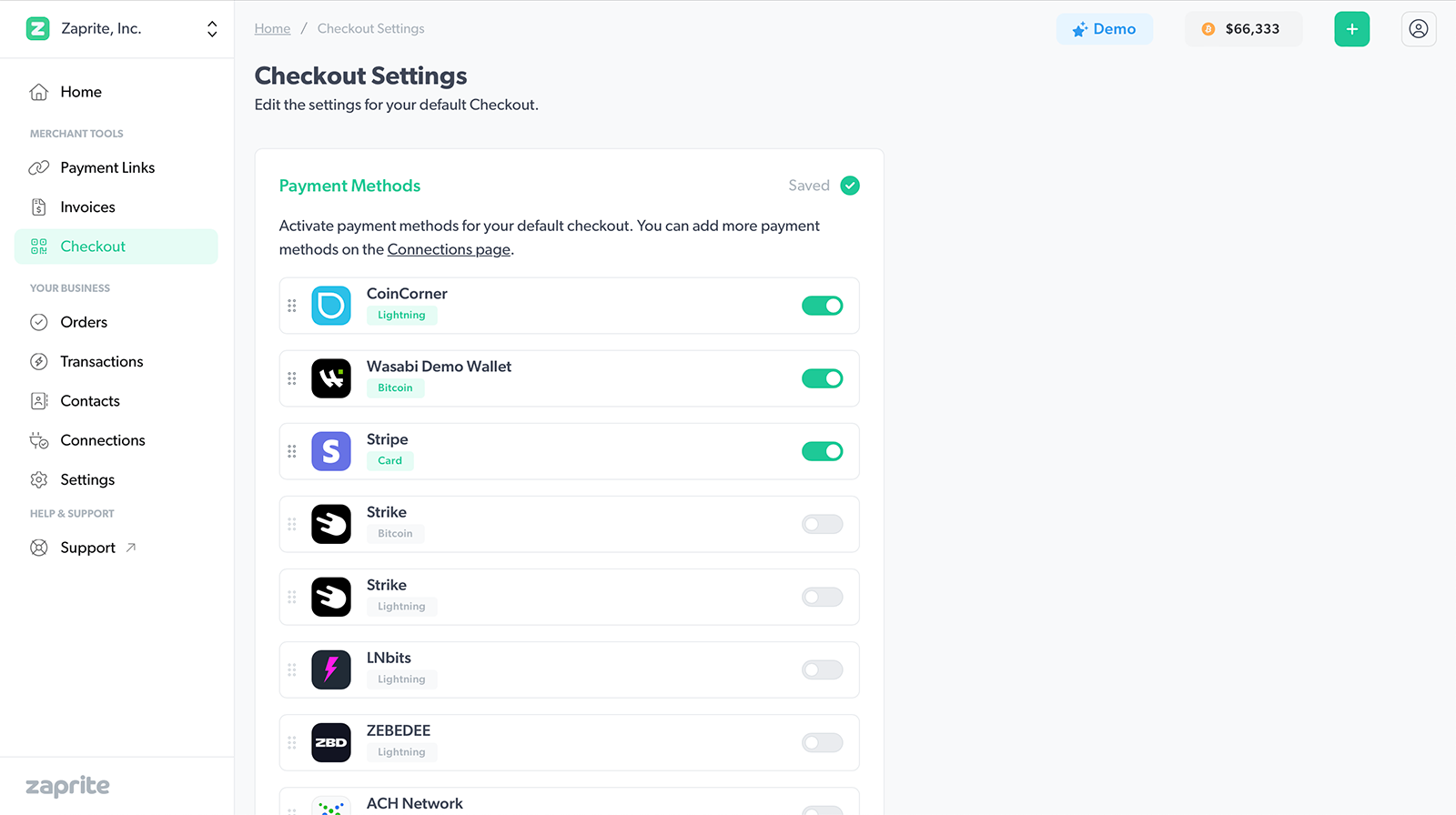
Navigate to Checkouts on the main Zaprite menu. Toggle on the new account you just connected. Any edits made here will auto-save. You can also override the active payment methods on individual Checkouts.
Currency Support
The CoinCorner payment methods will only work on Checkouts denominated in GBP, EUR or USD. While customers can pay using Lightning, the final amount will settle in either GBP or EUR depending on your CoinCorner merchant account settings.
Transaction History
Both CoinCorner and Zaprite will include all Transaction information needed for reporting and tax purposes.
Help and Support
If you run into any reporting issues with your CoinCorner integration, or have general questions about using Zaprite, feel free to reach out at https://help.zaprite.com.